Seamlessly manage additional baggage requests with Duffel Components
Managing additional baggage requests is a key part of the booking process for your customers.
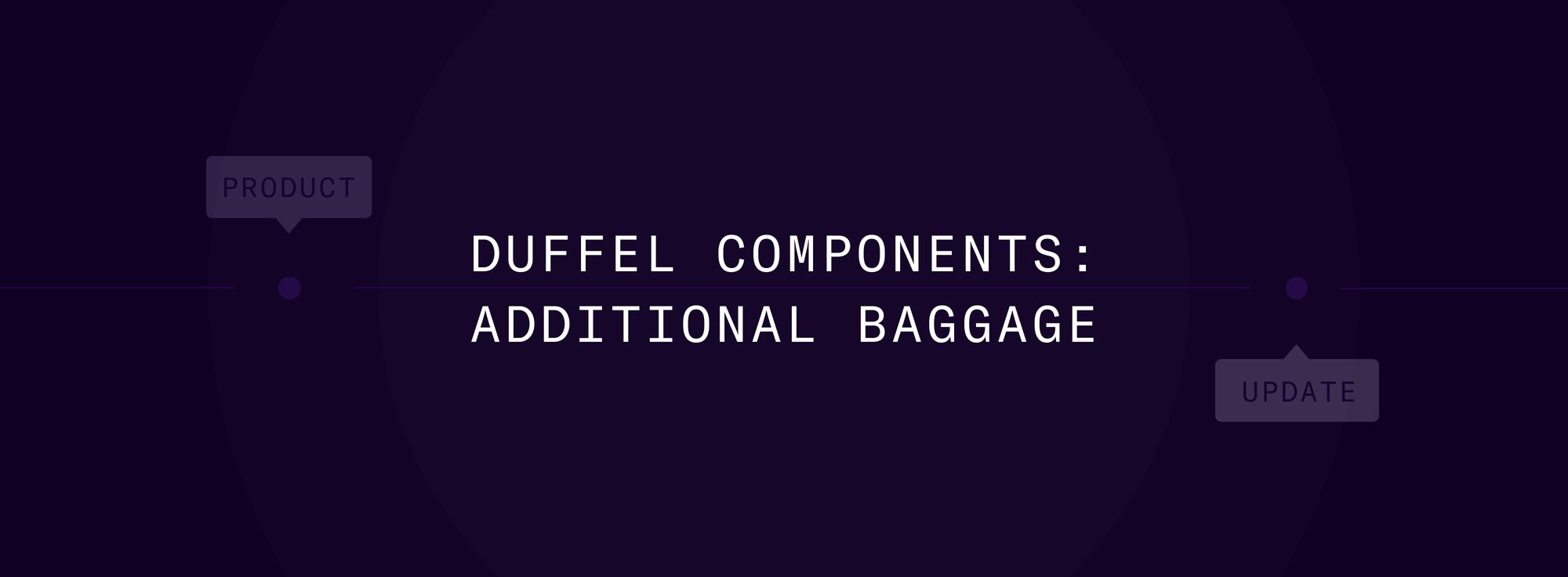
Managing additional baggage requests is a key part of the booking process for your customers. Duffel has now released an Additional Baggage component to make implementing this capability much easier with just a few lines of code. The component is the third in the collection, following on from Seat Selection and Card Payment which are also built on top of the powerful Flights API.
Building a great travel booking experience
When your customers book flights today, bags aren’t always included in the price. The rise of low-cost carriers and seat-only ticket options means that bags are increasingly becoming a paid extra offered by airlines. This gives you the opportunity to generate revenue alongside other ancillaries like paid seats and travel insurance.
As a travel seller, you need to offer a smooth booking experience to make the most of this opportunity. But creating that experience can be complicated and time-consuming. You need to consider different requirements from airlines, brand consistency throughout the customer journey, and responsive user experience across devices.
Travel sellers using the Duffel Flights API can drop the new component into their applications and save weeks of development time. This frees up time so you can focus on creating great travel booking experiences.
How to use the Additional Baggage component
The Additional Baggage component has been designed by Duffel engineers to help you create a seamless user experience; the complexity of baggage options, weight, and dimensions are all handled behind the scenes.
You can choose from two component styles depending on the context of your product. The first is an inline layout that can be dropped into your app alongside passenger details, seat selection, etc.
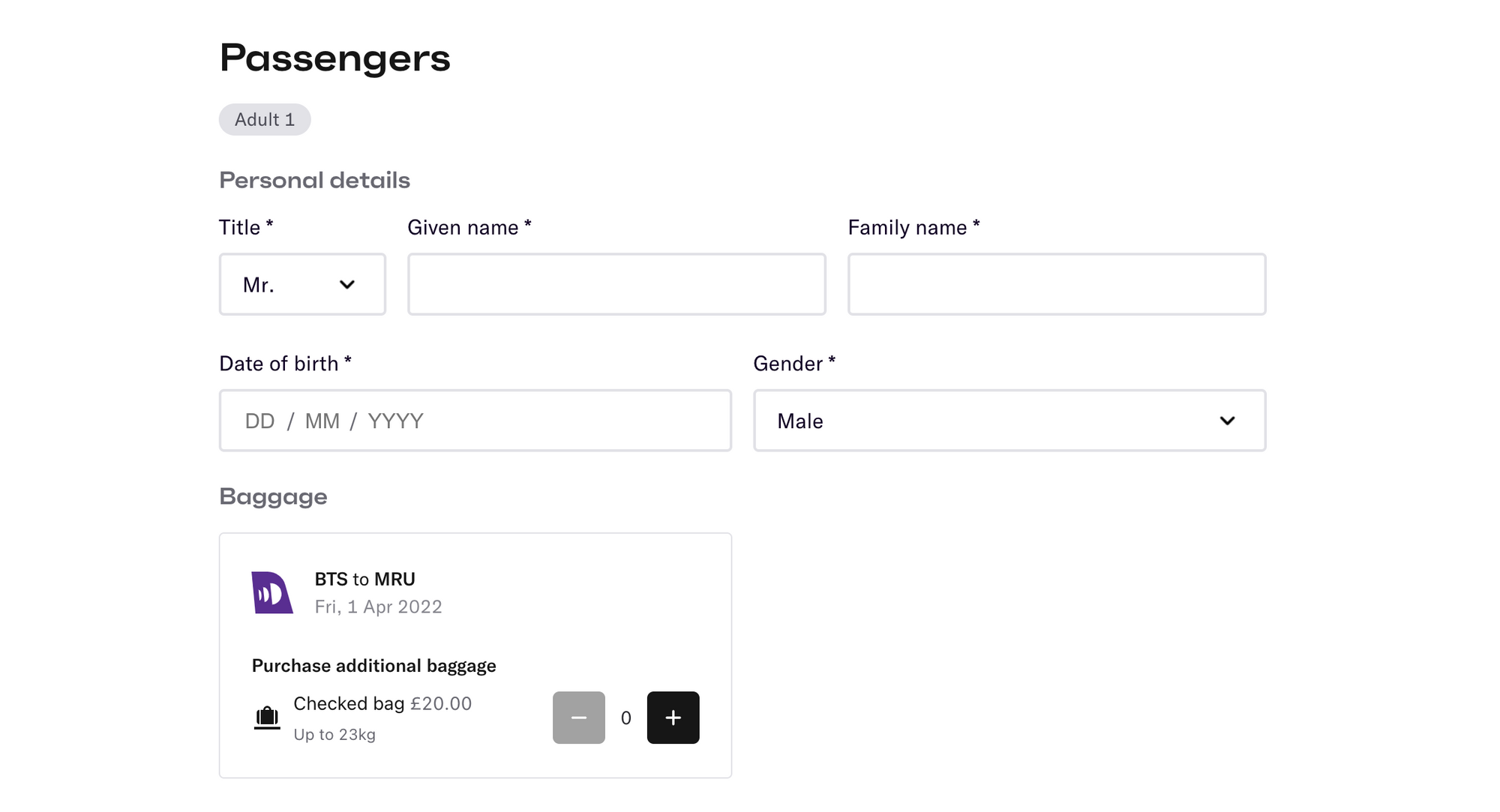
The second is a modal layout for displaying baggage options separately from the rest of the booking form. Both the inline and modal layouts can be customised to match your product and brand.
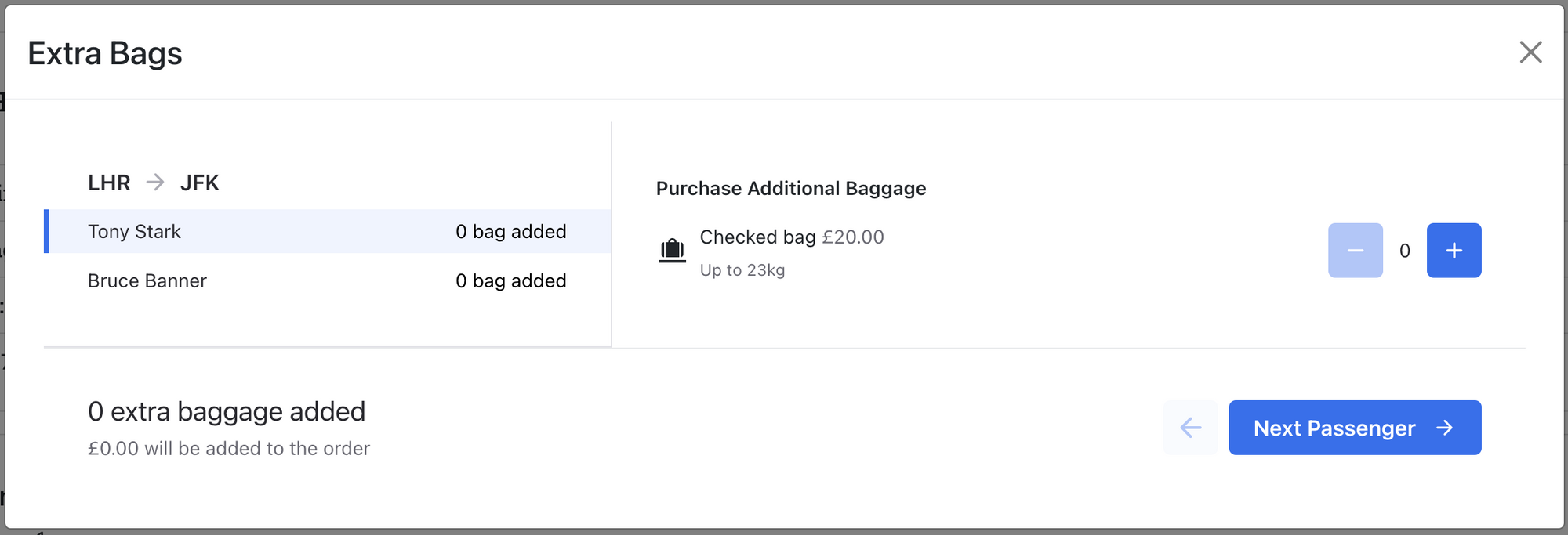
You set the pricing with the Additional Baggage component. Duffel passes the net cost of baggage through the Flights API for you to then add your own markup using the Payments API.
Getting started with the new component
You can add the Additional Baggage component to your app today. Follow the Adding Extra Bags guide in the Duffel docs to walk you through the process in just a few minutes.
If you’re not using the Duffel Flights API yet, you can register for free and follow the Quick Start guide to make test orders in under ten minutes.
